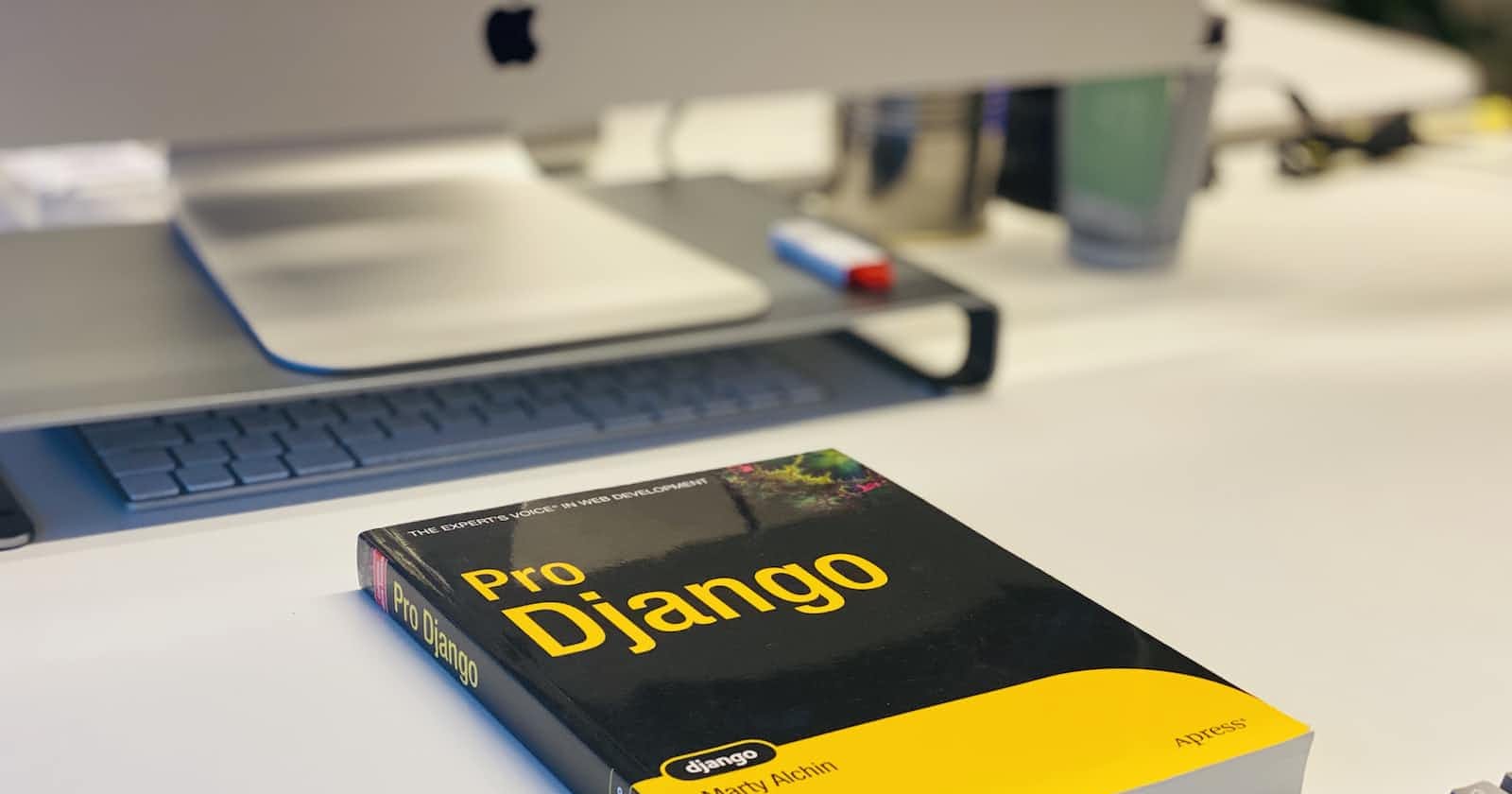10 Django Packages to Every Developer Must Install
Welcome to the world of Django, where web development becomes an adventure! This article will explore 10 essential Django packages that empower developers like you to create powerful, feature-rich web applications.
We will dive deeper into each package, explain its key functionalities, and provide a step-by-step installation guide. So, grab your keyboard and sit tight as we uncover the secrets of these must-have Django packages!
Django Debug Toolbar
Uncover hidden insights in your Django application with the indispensable Django Debug Toolbar. This powerful package provides a visual interface for debugging, offering detailed information about requests, SQL queries, and performance metrics. With the Debug Toolbar, you can optimize your code, identify bottlenecks, and gain valuable insights into your application's performance.
pip install django-debug-toolbar
Django Rest Framework
This comprehensive package simplifies the creation of RESTful APIs, providing robust tools for serialization, authentication, and permissions. Django Rest Framework allows you to build scalable and flexible APIs that follow industry best practices, supporting various data formats and handling complex data relationships effortlessly.
pip install djangorestframework
Celery
Celery is useful for asynchronous processing and background tasks. This powerful distributed task queue enables you to delegate time-consuming operations outside the typical request-response flow, ensuring a highly responsive Django application. With Celery, you can handle resource-intensive tasks, schedule periodic tasks, and achieve parallel processing, improving performance and scalability.
pip install celery
Django-Crispy-Forms
Simplify form building with the elegant Django-Crispy-Forms package. This handy tool streamlines the process of rendering and styling forms, offering customizable layouts and crisp form rendering. Django-Crispy-Forms reduces the time and effort required to create visually appealing and user-friendly forms, enhancing the overall user experience of your application.
pip install django-crispy-forms
Django-Cache
Boost your Django application's performance with Django-Cache, a powerful caching framework. This package allows you to store frequently accessed data in memory, reducing the need for repetitive database queries. Implementing caching can significantly improve response times and alleviate database load, resulting in a more efficient and scalable application.
pip install django-cache
Django Allauth
This package offers comprehensive user registration, login, and account management features. With Django Allauth, you can seamlessly integrate social authentication, email verification, and multi-factor authentication into your application, providing a secure and user-friendly authentication experience.
pip install django-allauth
Django Guardian
Django Guardian enhances the fine-grained authorization capabilities of Django applications. This package allows you to manage object-level permissions, enabling you to define access control for individual model instances. Django Guardian provides a flexible and easy-to-use API, giving you granular control over who can access specific resources within your application.
pip install django-guardian
Django Storages
Simplify file management and storage in your Django application with Django Storages. This package integrates with popular cloud storage providers like Amazon S3 and Google Cloud Storage. Django Storages allows you to store and retrieve files efficiently, providing scalability and durability for your application's assets.
pip install django-storages
Django Compressor
Django Compressor improves the performance of Django applications by optimizing and bundling static files. This package automatically combines and compresses CSS and JavaScript files, reducing the number of HTTP requests and improving page load times. Django Compressor makes managing static assets easy and delivers them efficiently to users.
pip install django-compressor
Django Haystack
Last is Haystack, which provides powerful search functionality for Django applications. This package integrates various search engines, such as Elasticsearch and Solr, allowing you to build robust search capabilities for your application. Django Haystack provides an intuitive API for indexing and querying data, enabling users to perform fast and accurate searches.
pip install django-haystack
Incorporating these 10 essential Django packages into your web development toolbox will equip you with the necessary tools to build powerful, secure, and efficient web applications.
Let's see some code examples for utilizing these packages in your Django projects.
Django Debug Toolbar
To enable the Django Debug Toolbar in your project, add the following code to your settings.py file:
# settings.py
# Add the Debug Toolbar middleware
MIDDLEWARE = [
# ...
'debug_toolbar.middleware.DebugToolbarMiddleware',
# ...
]
# Configure the Debug Toolbar
DEBUG_TOOLBAR_PANELS = [
'debug_toolbar.panels.timer.TimerPanel',
'debug_toolbar.panels.sql.SQLPanel',
# Add more panels as needed
]
INTERNAL_IPS = [
# Add your IP address(es) for accessing the toolbar
'127.0.0.1',
]
# Other settings...
Django Rest Framework
To create a simple API using Django Rest Framework, follow these steps:
# serializers.py
from rest_framework import serializers
from .models import YourModel
class YourModelSerializer(serializers.ModelSerializer):
class Meta:
model = YourModel
fields = '__all__'
# views.py
from rest_framework import viewsets
from .serializers import YourModelSerializer
from .models import YourModel
class YourModelViewSet(viewsets.ModelViewSet):
queryset = YourModel.objects.all()
serializer_class = YourModelSerializer
# urls.py
from django.urls import include, path
from rest_framework import routers
from .views import YourModelViewSet
router = routers.DefaultRouter()
router.register(r'yourmodels', YourModelViewSet)
urlpatterns = [
path('', include(router.urls)),
]
# Other URL patterns...
Celery
To use Celery for background tasks, Install a message broker (e.g., RabbitMQ or Redis).
# settings.py
CELERY_BROKER_URL = 'your-broker-url'
CELERY_RESULT_BACKEND = 'your-backend-url'
# Other settings...
Create a Celery task:
# tasks.py
from celery import shared_task
@shared_task
def your_task():
# Task logic goes here
pass
Use the task in your Django views:
# views.py
from .tasks import your_task
def your_view(request):
# Trigger the task
your_task.delay()
# Other view logic...
These are just a few examples of how to use these Django packages in your projects. Remember to refer to the official documentation for each package for more detailed information and advanced usage.
Conclusion
Django packages empower developers to enhance their web applications with features like debugging, RESTful APIs, background task handling, user-friendly forms, caching, authentication, authorization, file management, static file optimization, and powerful search functionality. Developers can build powerful, secure, and efficient web applications using Django by incorporating these packages.
If you find this article thrilling, discover extra thrilling posts like this on Learnhub Blog; we write a lot of tech-related topics from Cloud computing to Frontend Dev, Cybersecurity, AI and Blockchain. Take a look at How to Build Offline Web Applications.