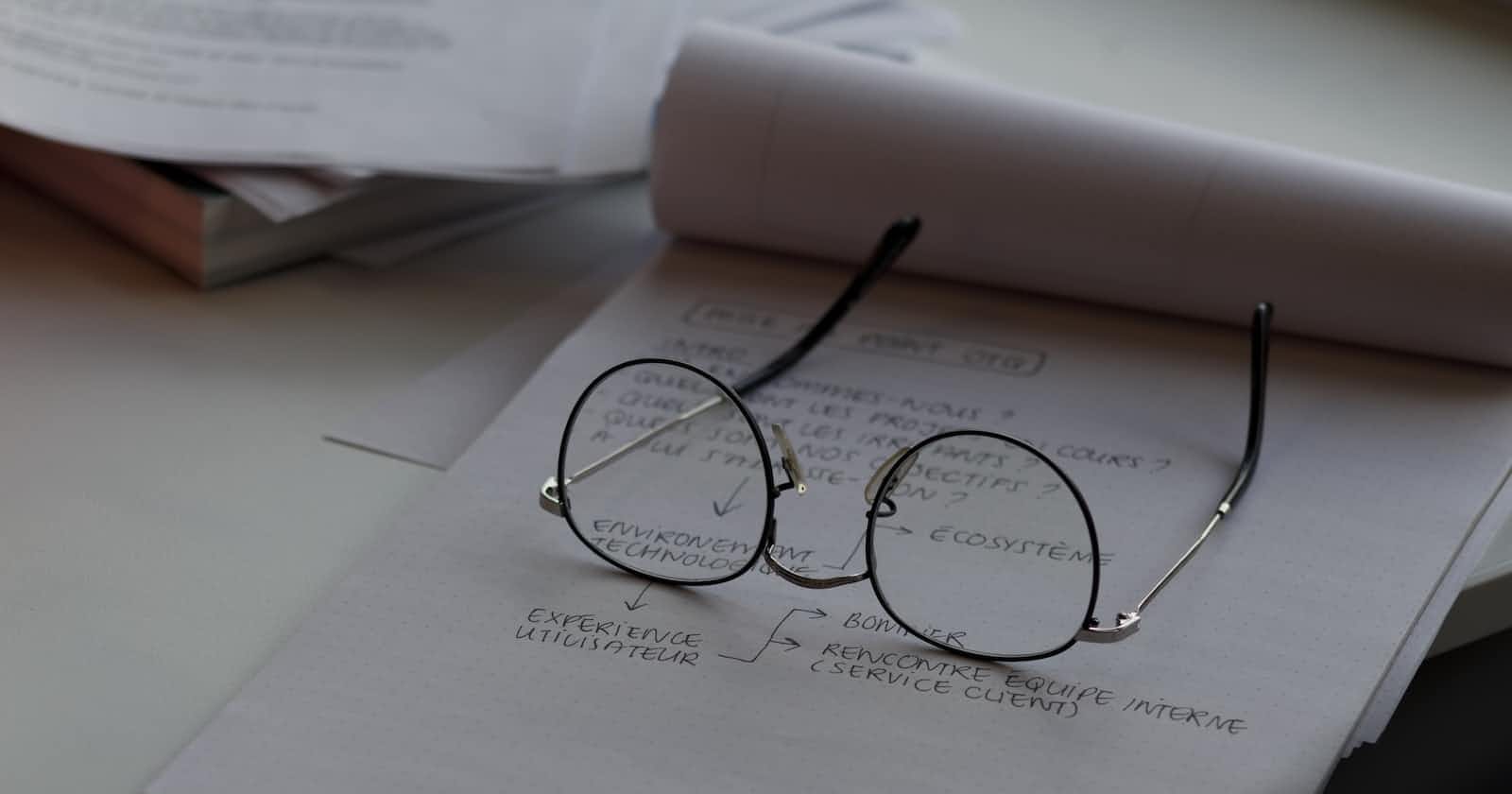Table of contents
- What are React-based CSS Frameworks and Component Libraries?
- 23 Best CSS Frameworks for React to Use in 2023
- Material UI
- Semantic UI
- Ant Design
- Bootstrap
- Tailwind CSS
- Chakra UI
- Choosing the Right CSS Framework for React-Based Applications
- Material UI Vs. Semantic UI: Comparison with LT Browser 2.0
- Frequently Asked Questions (FAQs)
- Conclusion
- Resource
React is a popular open-source JavaScript library used for building user interfaces. Developed by Facebook, it allows developers to create reusable UI components for different applications.
React is known for its efficient rendering, easy-to-use syntax, and seamless integration with other libraries and frameworks.
What are React-based CSS Frameworks and Component Libraries?
CSS frameworks and component libraries are pre-built collections of CSS styles and HTML components that can be used to speed up the development process.
React-based CSS frameworks and component libraries are specifically designed for React applications, and they provide pre-built UI components and styles that can be easily integrated into React projects.
These frameworks and component libraries provide a set of pre-defined styles and components that can be used to create a consistent look and feel across different web pages and applications.
They also offer responsive designs, cross-browser compatibility, and accessibility features that ensure a high-quality user experience.
23 Best CSS Frameworks for React to Use in 2023
Here are 23 of the best CSS frameworks and component libraries that you can use in your React-based applications in 2023:
Material UI
Material UI is a popular and comprehensive UI component library that offers pre-built components for building responsive and accessible user interfaces. It is based on Google's Material Design guidelines, which provide a consistent design language for building user interfaces.
Material UI is a great choice for building user interfaces that are both beautiful and functional. It offers many components, including buttons, text fields, menus, and more.
All components are fully responsive and will look great on any device.
Material UI is also very accessible. All of the components are keyboard accessible, and they can be used with screen readers.
This makes Material UI a great choice for building user interfaces accessible to everyone.
To use Material UI, you first need to install it. You can do this with the following command:
npm install @material-ui/core
Once Material UI is installed, you can use it in your React application. To do this, you must import the components you want to use.
For example, to use the Button component, you would import it like this:
import Button from '@material-ui/core/Button';
Once you have imported the components you want, you can start using them in your React components.
For example, to create a button that says "Click Me", you would do the following.
const MyComponent = () => {
return (
<Button variant="contained" color="primary">
Click Me
</Button>
);
};
This code will create a button styled according to Material Design guidelines. The button will be blue, and it will have a raised appearance. When the user clicks on the button, it will call the associated click handler.
Material UI offers many components, so you can use it to build any user interface. It is a great choice for building user interfaces that are both beautiful and functional.
Semantic UI
Semantic UI is a comprehensive and user-friendly CSS framework that provides a set of pre-built components and styles for creating modern and responsive user interfaces.
It is built on the popular jQuery library and can be used with any JavaScript framework, including React.
Semantic UI is a great choice for developers who want to create user interfaces that are both beautiful and functional. It offers many components, including buttons, text fields, menus, and more.
All components are fully responsive and will look great on any device.
Semantic UI is also very easy to use. The components are all semantic, meaning they are named according to their function. This makes it easy to understand how the components work, and it makes it easy to style the components.
To use Semantic UI, you first need to install it. You can do this with the following command:
The first step is to install the Semantic UI CSS framework. You can include the Semantic UI CSS file in your project or install it using a package manager such as npm.
Importing - Once you have installed the Semantic UI CSS framework, you can import it into your React project by adding the following line to your index.js file:
import 'semantic-ui-css/semantic.min.css';
Usage - After importing the Semantic UI CSS framework, you can use its pre-built components and styles in your React-based application. Here is an example of how to use the Semantic UI button component:
```
import React from 'react';
import { Button } from 'semantic-ui-react';
function App() {
return (
<div>
<Button primary>Click me</Button>
</div>
);
}
export default App;
Semantic UI offers many components, so you can use it to build any user interface. It is a great choice for building user interfaces that are both beautiful and functional.
Here are some examples of Semantic UI components:
- Buttons: Semantic UI offers a variety of button styles, including primary, secondary, and danger buttons.
- Text fields: Semantic UI offers a variety of text field styles, including regular text fields, password text fields, and search text fields.
- Menus: Semantic UI offers a variety of menu styles, including dropdown menus, context menus, and tabbed menus.
- List: Semantic UI offers a variety of list styles, including ordered lists, unordered lists, and definition lists.
- Cards: Semantic UI offers a variety of card styles, including regular cards, image cards, and list cards.
Semantic UI is a powerful tool for building user interfaces. It offers a wide range of components and styles and is easy to use. Semantic UI is a great choice if you are looking for a CSS framework to help you build beautiful and functional user interfaces.
Ant Design
Ant Design is a popular and powerful UI component library that provides a wide range of pre-built components and styles for creating high-quality user interfaces.
It is based on the Ant Design Design System, which provides a consistent design language for building user interfaces.
Ant Design is a great choice for building user interfaces that are both beautiful and functional. It offers many components, including buttons, text fields, menus, and more. All components are fully responsive and will look great on any device.
Ant Design is also very easy to use. The components are all well-documented, and a large community of developers can help you if you encounter problems.
To use Ant Design, you first need to install it. You can do this with the following command:
Installation - The first step is to install the Ant Design library using a package manager such as npm. You can install it by running the following command in your project directory:
npm install antd
Importing - Once you have installed Ant Design, you can import the components and styles you need into your project. You can import individual components like buttons, forms, or models or import the entire library by adding the following line to your index.js file:
import 'antd/dist/antd.css';
Usage - After importing Ant Design, you can use its pre-built components and styles in your React-based application. Here is an example of how to use the Ant Design button component:
```
import React from 'react';
import { Button } from 'antd';
function App() {
return (
<div>
<Button type="primary">Click me</Button>
</div>
);
}
export default App;
In this example, we first import the Button component from Ant Design. We then use the Button component in our App function to create a clickable button with a primary colour scheme.
Ant Design is a popular and powerful UI component library that can help you create high-quality user interfaces in your React-based applications.
Following these steps, you can quickly and easily integrate Ant Design into your project and use its pre-built components and styles to create beautiful and functional user interfaces.
Bootstrap
Bootstrap is a widely-used and popular CSS framework that provides a set of pre-built components and styles for creating responsive and mobile-first user interfaces.
It is built on top of the popular jQuery library and can be used with any JavaScript framework, including React.
Bootstrap is a great choice for developers who want to create user interfaces that are both beautiful and functional. It offers many components, including buttons, text fields, menus, and more.
All components are fully responsive and will look great on any device.
Bootstrap is also very easy to use. The components are all well-documented, and a large community of developers can help you if you run into problems.
To use Bootstrap, you first need to install it. You can do this with the following command:
npm install bootstrap
Once Bootstrap is installed, you can use it in your React application. To do this, you need to import the CSS and JavaScript files. For example, to import the CSS file, you would do this:
import 'bootstrap/dist/css/bootstrap.min.css';
To import the JavaScript file, you would do this:
import 'bootstrap/dist/js/bootstrap.min.js';
Once you have imported the CSS and JavaScript files, you can use the Bootstrap components in your React components. For example, to create a button that says "Click Me", you would do the following:
const MyComponent = () => {
return (
<button class="btn btn-primary">Click Me</button>
);
};
This code will create a button that says "Click Me". The button will be styled according to the Bootstrap style guide.
Bootstrap offers many components, so you can use it to build any user interface. It is a great choice for building user interfaces that are both beautiful and functional.
Tailwind CSS
Tailwind CSS is a utility-first CSS framework that provides a set of pre-defined styles and utility classes for creating responsive and modern user interfaces. Its highly customizable and flexible framework allows you to build any user interface you can imagine.
Tailwind CSS differs from other CSS frameworks because it provides no pre-built components.
Instead, it provides a set of utility classes that you can use to style your HTML elements. This gives you a lot of flexibility and control over the look and feel of your user interface.
Tailwind CSS is also very responsive. All utility classes are designed to work on all devices, from mobile phones to desktop computers. This makes it a great choice for building user interfaces accessible to everyone.
Tailwind CSS is a great choice for developers who want to build user interfaces that are both beautiful and functional.
It is a highly customizable and flexible framework that allows you to build any user interface you can imagine.
Here are some of the benefits of using Tailwind CSS:
- Flexibility: Tailwind CSS is a very flexible framework that allows you to build any user interface you can imagine.
- Customizability: Tailwind CSS is a highly customizable framework that allows you to control the look and feel of your user interface.
- Responsiveness: All utility classes in Tailwind CSS are designed to work on all devices, from mobile phones to desktop computers.
- Documentation: Tailwind CSS has excellent documentation that makes learning how to use the framework easy.
- Community: Tailwind CSS has a large and active community of developers who can help you if you encounter problems.
Installation - The first step is to install the Tailwind CSS framework using a package manager such as npm. You can install it by running the following command in your project directory:
npm install tailwindcss
Configuration - Once you have installed Tailwind CSS, you must create a configuration file. You can do this by running the following command:
npx tailwindcss init
This will create a tailwind.config.js file in your project directory that you can use to customize Tailwind CSS.
Importing - After creating the configuration file, you can import Tailwind CSS into your project by adding the following line to your index.js file:
import './index.css';
In this example, we assume that you have created a index.css file where you will define the Tailwind CSS styles.
Usage - After importing Tailwind CSS, you can use its pre-defined styles and utility classes in your React-based application. Here is an example of how to use Tailwind CSS classes to style a div:
import React from 'react';
function App() {
return (
<div className="bg-blue-500 p-4">
Hello, World!
</div>
);
}
export default App;
In this example, we use the bg-blue-500 and p-4 classes to set the background color to blue and add padding to the div element.
If you are looking for a CSS framework that is flexible, customizable, and responsive, then Tailwind CSS is a great choice.
Chakra UI
Chakra UI is a comprehensive and customizable UI component library that provides pre-built components and styles for creating accessible and responsive user interfaces.
It is built on the popular React library and can be used with any JavaScript framework, including React.
Chakra UI is a great choice for developers who want to create user interfaces that are both beautiful and functional. It offers many components, including buttons, text fields, menus, and more.
Chakra UI is also very customizable. You can change the look and feel of the components to match your brand or style. You can also add custom components to the library.
Chakra UI is a great choice for building user interfaces that are both accessible and responsive. It offers a wide range of components and is easy to use.
If you are looking for a UI component library to help you build high-quality user interfaces, Chakra UI is a great choice.
Here are some of the benefits of using Chakra UI:
- Comprehensive: Chakra UI offers many components, including buttons, text fields, menus, and more.
- Customizable: You can change the look and feel of the components to match your brand or style.
- Accessible: Chakra UI is built with accessibility in mind. All of the components are keyboard accessible, and they can be used with screen readers.
- Responsive: All components are fully responsive to look great on any device.
- Easy to use: Chakra UI is easy to learn and use. The documentation is clear and concise, and a large community of developers can help you if you encounter problems.
Installation - The first step is to install Chakra UI using a package manager such as npm. You can install it by running the following command in your project directory:
npm install @chakra-ui/react
Importing - Once you have installed Chakra UI, you can import it into your project by adding the following line to your index.js file:
import { ChakraProvider } from "@chakra-ui/react"
Usage - After importing Chakra UI, you can use its pre-built components and styles in your React-based application. Here is an example of how to use the Chakra UI Button component:
import React from 'react';
import { Button } from '@chakra-ui/react';
function App() {
return (
<ChakraProvider>
<Button colorScheme="blue" size="md">
Click me
</Button>
</ChakraProvider>
);
}
export default App;
In this example, we first import the Button component from Chakra UI. We then wrap our entire application in the ChakraProvider component to provide the theme and styles to all components.
Finally, we use the Button component in our App function to create a clickable button with a blue color scheme and medium size.
If you are looking for a UI component library to help you build high-quality user interfaces, Chakra UI is a great choice.
We have outlined some of the most popular CSS Frameworks, You can find some not-so-popular ones and see how they work below.
- React Bootstrap - A React-based implementation of the Bootstrap CSS framework that provides pre-built components and styles for creating responsive and mobile-friendly user interfaces.
- Foundation - A flexible and responsive CSS framework that provides a set of pre-built components and styles for creating modern and responsive user interfaces.
- Bulma - A lightweight and flexible CSS framework that provides pre-built components and styles for creating modern and responsive user interfaces.
- Evergreen - A UI component library that provides pre-built components and styles for creating accessible and modern user interfaces.
- Grommet - A comprehensive UI component library that provides pre-built components and styles for creating modern and responsive user interfaces.
- Carbon Design System - A design system and UI component library developed by IBM that provides pre-built components and styles for creating modern and accessible user interfaces.
- React Toolbox - A comprehensive UI component library that provides pre-built components and styles for creating responsive and modern user interfaces.
- Rebass - A minimalist and responsive CSS framework that provides a set of pre-defined styles and utility classes for creating modern and responsive user interfaces.
- React Spectrum - A comprehensive UI component library developed by Adobe that provides pre-built components and styles for creating modern and accessible user interfaces.
- Materialize - A responsive CSS framework that provides a set of pre-built components and styles for creating modern and responsive user interfaces.
- Shards React - A modern and responsive UI framework built on top of the Shards CSS framework that provides pre-built components and styles for creating modern and responsive user interfaces.
- Blueprint - A comprehensive UI component library that provides pre-built components and styles for creating accessible and responsive user interfaces.
- UIkIt - A lightweight and modular CSS framework that provides pre-built components and styles for creating modern and responsive user interfaces.
- Tachyons - A functional CSS framework that provides pre-defined classes for creating fast-loading and responsive user interfaces.
- Fluent UI - A comprehensive UI component library developed by Microsoft that provides pre-built components and styles for creating accessible and modern user interfaces.
- React Material Components - A React-based implementation of the Material Design CSS framework that provides pre-built components and styles for creating modern and responsive user interfaces.
- PrimeReact - A comprehensive UI component library that provides pre-built components and styles for creating modern and responsive user interfaces.
Choosing the Right CSS Framework for React-Based Applications
When choosing a CSS framework or component library for your React-based application, there are a few things you should keep in mind:
- The size of your application. If you are building a small application, you may not need a full-featured CSS framework. A lightweight component library or CSS preprocessor may be a better option.
- The design of your application. If you have a specific design, you must choose a framework or library that supports that design.
- The features you need. Different frameworks and libraries offer different features. Make sure to choose one with the features you need for your application.
- The community. A large and active community can be a valuable resource using a framework or library. Make sure to choose one that has a strong community of developers who can help you if you run into problems.
- Documentation. Make sure the framework or library has good documentation. This will make learning how to use it and troubleshoot problems easier.
- Support. Make sure the framework or library has good support. This means there are people/platforms where you can get help if you encounter problems.
- Updates. Make sure the framework or library is regularly updated. This will ensure that you use the latest version and that any bugs are fixed.
- License. Ensure the framework or library is licensed under a comfortable license.
Material UI Vs. Semantic UI: Comparison with LT Browser 2.0
Material UI and Semantic UI are two popular React-based CSS frameworks. They both offer a wide range of components and features, but they have different approaches to design.
Material UI is based on Google's Material Design guidelines. This means it uses a consistent design language known for its clean and modern look.
Semantic UI, on the other hand, takes a more semantic approach to design. This means it uses components named according to their function rather than their appearance.
LT Browser 2.0 is a new tool that can compare the performance of different web frameworks and libraries. It can be used to compare Material UI and Semantic UI in terms of their performance, memory usage, and bundle size.
Material UI is generally a good choice for applications that need to look like they were built with Google's Material Design guidelines. Semantic UI is a good choice for applications that must be highly semantic and easy to maintain.
Frequently Asked Questions (FAQs)
What is a CSS framework?
A CSS framework is a pre-built collection of CSS styles and HTML components that can be used to speed up the development process.
What is a React-based CSS framework?
A React-based CSS framework is a CSS framework that is specifically designed for React-based applications. It provides pre-built components and styles easily integrated into React projects.
What are the benefits of using a CSS framework for React-based applications?
Using a CSS framework for React-based applications provides several benefits, including faster development time, consistent design across different pages and applications, responsive designs, and accessibility features.
What should I consider when choosing a CSS framework for my React-based application?
When choosing a CSS framework for your React-based application, consider factors such as functionality, design, customizability, accessibility, and community support.
Which is better: Material UI or Semantic UI?
The choice between Material UI and Semantic UI depends on your project requirements, design preferences, and development experience. Both frameworks provide high-quality and customizable CSS solutions for React-based applications.
Conclusion
Using a CSS framework can greatly simplify the development process of React-based applications, allowing developers to create high-quality and responsive user interfaces quickly.
There are a variety of CSS frameworks available for React, each with its own set of features, design aesthetics, and customizability options.
When choosing a CSS framework for your project, it's important to consider factors such as functionality, design, customizability, accessibility, and community support.
Material UI and Semantic UI are the most popular CSS frameworks for React-based applications. Still, the choice between them ultimately depends on your specific project requirements and preferences.
By carefully evaluating your options and choosing the right CSS framework, you can create beautiful, functional, and user-friendly applications that meet the needs of your users.