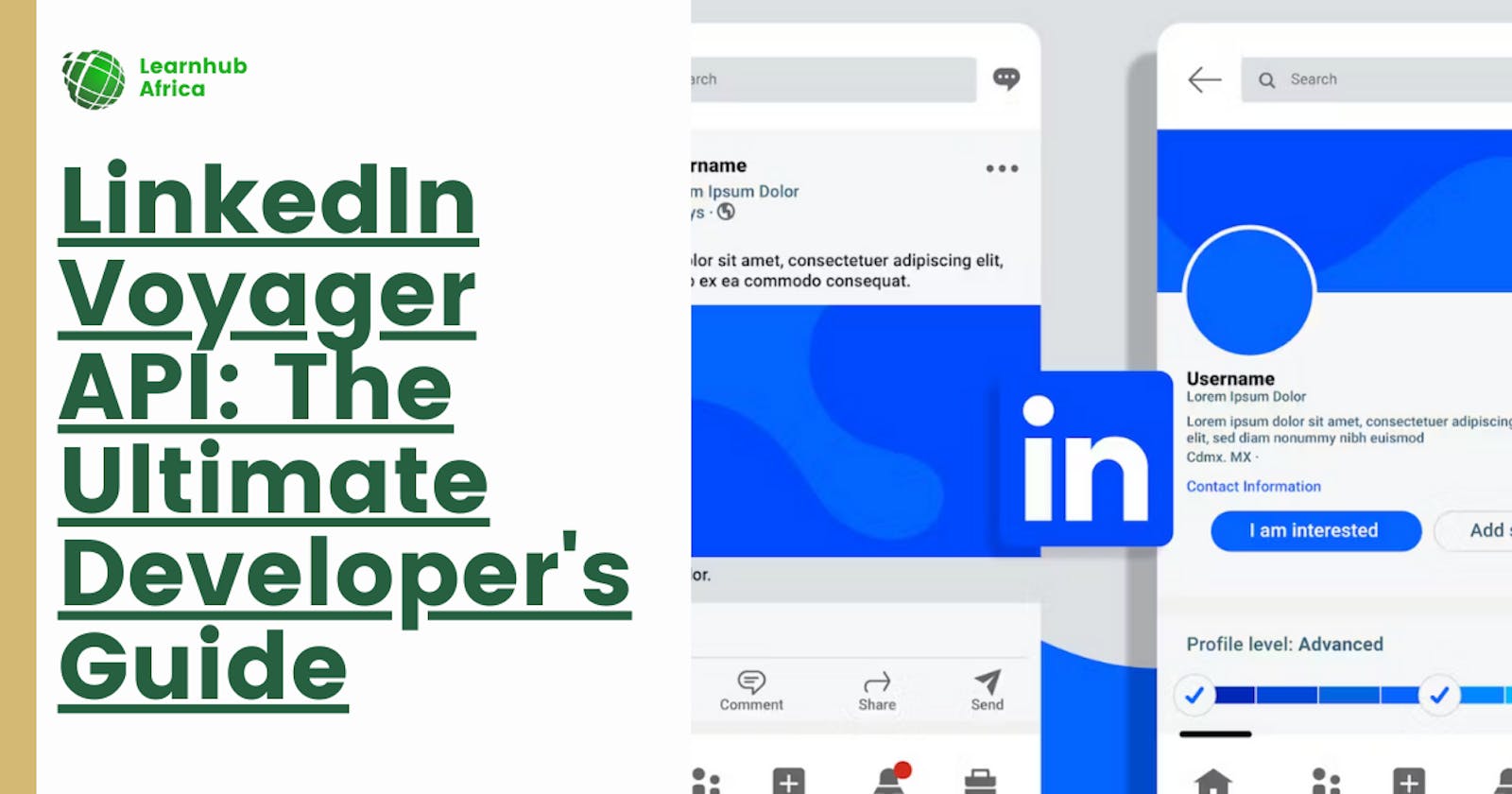Table of contents
- Getting Started with LinkedIn Voyager API in Python
- Prerequisites
- 1. Install the LinkedIn API Client
- 2. Register a LinkedIn App
- 3. Configure OAuth Credentials
- 4. Initialize the LinkedIn API Client
- 5. Authenticate with OAuth
- 6. Make API Calls
- Key Features and Data Types
- Search and Filtering
- Use Cases and Applications
- Tips, Tricks and Best Practices
- Limitations and Challenges
- Resources and Support
- Conclusion
LinkedIn has become the go-to platform for professional networking and opportunities. With over 722 million members, it offers a trove of data that can be invaluable for developers.
The LinkedIn Voyager API is the latest evolution in LinkedIn's suite of developer tools. First launched in 2015, Voyager provides improved access to profiles, companies, jobs, groups, posts, and share data across the LinkedIn network.
Compared to previous APIs like People Search and Share API, Voyager offers greater depth of data and flexibility for building professional apps and services. While the capability to read data is comprehensive, writing back data is still limited to protect the integrity of the LinkedIn ecosystem.
For developers, the Voyager API opens doors for building engaging new experiences around professional data. Whether it's job search, marketing analytics, recruitment tools, or social network integrations, Voyager can take your app to the next level. This ultimate guide covers everything you need to start harnessing its power today.
Learn how to Scrap LinkedIn Company Data using Voyager Api
Getting Started with LinkedIn Voyager API in Python
The LinkedIn Voyager API provides powerful access to LinkedIn data for developers. Here is how to get up and running with Voyager API requests in Python.
Prerequisites
1. Install the LinkedIn API Client
The easiest way to use Voyager API in Python is via the linkedin_api client library available on PyPI. Install it using pip:
pip install linkedin_api
2. Register a LinkedIn App
Register your app on the LinkedIn Developer account to register a new app and get your client ID and secret:
Set app name, description, and redirect URL
Agree to LinkedIn API terms
Get client ID and client secret
3. Configure OAuth Credentials
In your Python code, add your credentials:
from linkedin_api import Linkedin
API_KEY = '<your client ID>'
API_SECRET = '<your client secret>'
RETURN_URL = '<your redirect URL>'
4. Initialize the LinkedIn API Client
Now initialize the client with your app credentials:
linkedin = Linkedin(API_KEY, API_SECRET, RETURN_URL)
5. Authenticate with OAuth
To make API calls, we need an OAuth access token. Initialize OAuth flow:
auth_url = linkedin.get_auth_url()
print(auth_url)
Go to the printed auth_url link, log in, and approve access. You will get a callback code.
Use this code to get your access token:
auth_code = input('Enter auth code: ')
token = linkedin.get_access_token(auth_code)
6. Make API Calls
We're all set! Here's an example API call to fetch profile data:
response = linkedin.get_profile(token)
print(response.firstName + ' ' + response.lastName)
The linkedin_api client handles API call formatting, authentication, and response parsing for you.
And that's it! You can now leverage the full power of Voyager API in Python. The possibilities are endless!
Key Features and Data Types
Now that you’re set up to make requests let’s look at the breadth of professional data you can access with Voyager API.
At the core are member profile fields, including information like name, headline, location, education, skills, interests, and more. You can retrieve this data to power professional social apps and services.
For recruiting use cases, there are endpoints to fetch extended profile fields related to work history, publications, certifications, courses, projects, and test scores. This enables building rich talent search tools.
You can also leverage company data like name, size, industry, descriptions, logos, and other details. Pair this with profile information to enhance business matching and analytics.
Voyager provides access to millions of posted jobs with titles, descriptions, locations, functions, companies, salaries, and more. This can supercharge job search engines or candidate recommendation features.
Other data types like groups, posts, shares, and social connections add further context across the LinkedIn platform. The flexibility makes Voyager invaluable for social integrations.
Search and Filtering
Of course, fetching all LinkedIn data at once isn’t feasible or useful. That’s where Voyager’s refined search and filtering shines.
The search API allows free text keyword searches to find relevant members, jobs, companies, groups, posts, and shares. This powers experiences like search-as-you-type or autocomplete.
For more advanced usage, you can apply filters on profile fields like location, industry, skills, job function, or seniority. Links to companies and schools add another dimension for filtering. Sorting by recency or relevance helps refine large result sets.
Faceted search allows combining filters on multiple attributes using AND/OR logic to drill down on precise subsets of data. This really unlocks the ability to query LinkedIn’s professional data at scale.
Finally, pagination controls allow smooth scrolling through the maximum result sets. While caps prevent pulling all data, you can still create robust UIs for browsing, scrolling, and exploring.
Do you know more techies are becoming drug addicts daily? Find out why: Tech and Drugs: The Dark Side of Tech
Use Cases and Applications
Now that you understand Voyager’s capabilities, what can you actually build with it? The possibilities are endless, but here are some popular use cases:
Professional social networks - Create a rich user experience around member profiles, network connections, groups, posts, and sharing.
Job search engines - Combine job listings with matching talent profiles for smart candidate recommendations.
Recruitment tools - Source and filter qualified candidates based on skills, experience, location, and other facets.
Marketing analytics - Identify target audiences by industry, seniority, skills, company size, etc.
Lead generation - Segment users by professional interests and activity to qualify sales prospects.
Business intelligence - Discover corporate demographics, talent landscape, and competitiveness analysis.
Mobile apps - Integrate Voyager data like profiles, jobs, and news into slick native experiences.
Web plugins - Embed customized feeds of relevant professional content on any website.
The possibilities are endless when you make the world's largest professional network accessible to developers.
Tips, Tricks and Best Practices
We’ve covered the essentials of accessing Voyager API data. Here are some pro tips for mastering it:
Optimize request rate limits by caching data instead of API calls wherever possible. Also, try to avoid redundancy across requests.
Always handle errors and edge cases gracefully. LinkedIn data isn’t perfect, so expect occasional issues.
For complex analysis, focus on smaller datasets using filters, search, and pagination. Avoid hitting limits.
Utilize all projection and sorting combinations to optimize data relevance for different scenarios.
Only request member data when needed for specific use cases, and avoid storing it long-term.
Double-check that your app complies with LinkedIn’s developer terms to avoid getting shut down.
Add value through unique presentation, analysis, and user experiences. Don’t just mirror LinkedIn’s own apps.
Keep up with LinkedIn developer blogs and product update notes to stay on top of changes and enhancements.
By judiciously accessing, caching, and presenting LinkedIn data, you can create magical experiences through Voyager APIs while respecting user privacy.
Limitations and Challenges
While Voyager opens access to LinkedIn data dramatically, some limitations still exist:
Many restrictive member fields like contact info or emails are not available.
Data caps and sampling apply, so you can’t export or store all 500+ million profiles.
Terms and data access can change over time as LinkedIn enhances privacy.
There are no options to write or post data back to LinkedIn.
Some data like connection relationships and InMail are intentionally not exposed.
Data isn’t perfectly clean or structured, given the scale and source.
The biggest challenge is avoiding trying to misuse Voyager data against LinkedIn's intended uses or business model. Keep your expectations realistic about what’s possible or ethical.
Resources and Support
Voyager is an evolving platform, so leverage these resources to stay up to date:
LinkedIn Developer Documentation - Official reference guides with examples. Start here!
Developer Forums - Get help troubleshooting issues and discuss use cases.
Release Notes - Keep current on new features, fixes, and changes.
LinkedIn Developer Blog - Follow for product announcements and resources.
LinkedIn Help Center - For platform questions and developer support.
LinkedIn Developer Twitter - tweets on updates and news.
Conclusion
The LinkedIn Voyager API opens a treasure trove of professional social data for developers. Whether creating new apps or enhancing existing ones, its flexibility can bring your vision to life.
Follow this guide to understand the capabilities, get started with access keys, leverage the varied datasets, apply advanced features like search and filtering, handle limitations gracefully, and tap resources for support.
With 500+ million members, 50+ million jobs, and 10+ million companies, the breadth of professional data on LinkedIn is unmatched. Voyager unlocks all this power for developers to enrich their apps and users.
By providing unique and engaging experiences built ethically on Voyager data, you enable professionals worldwide to connect, learn, grow, and succeed together. The possibilities are endless, so start building today!