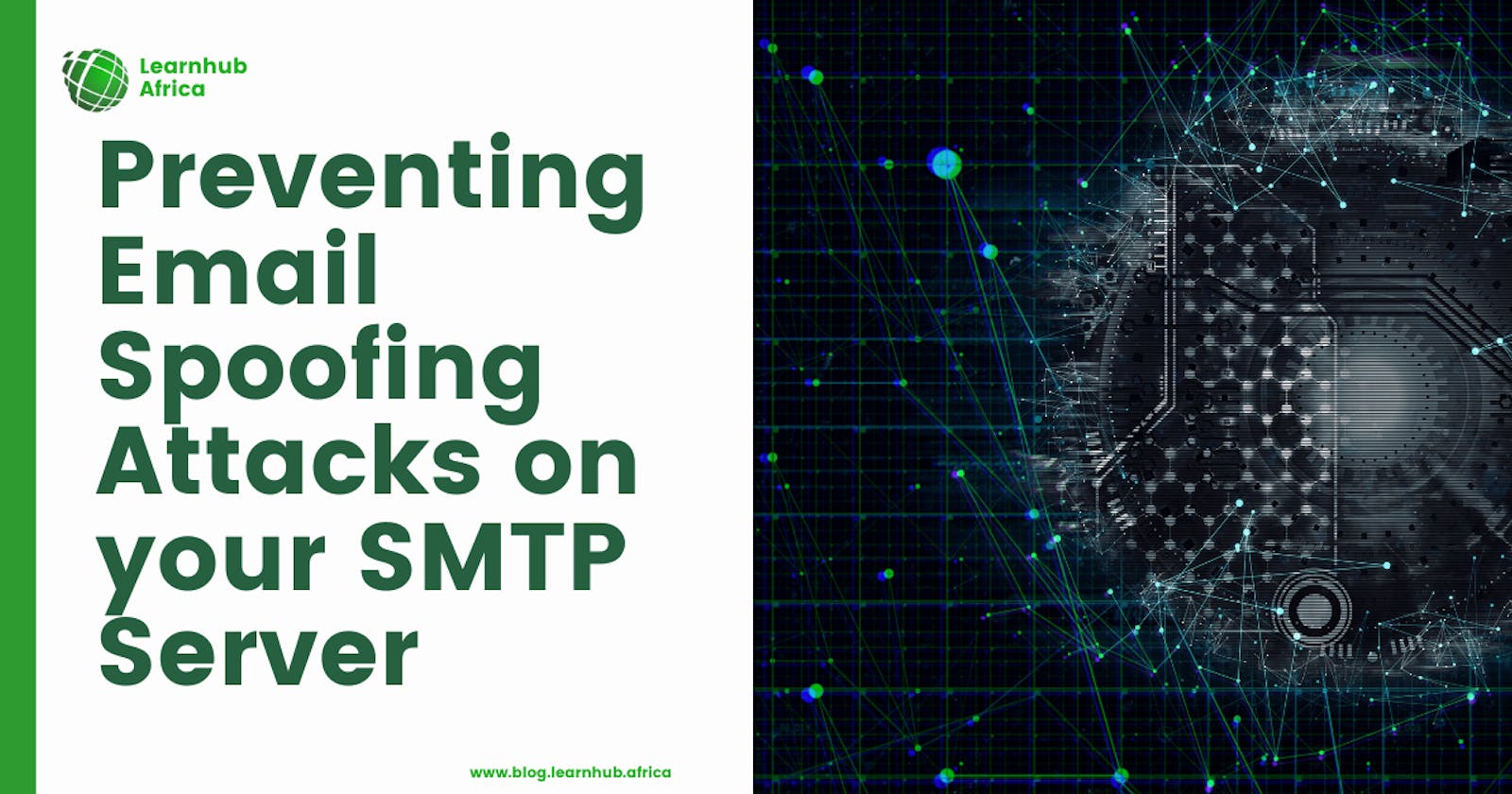Email spoofing, also known as email forgery, is a common tactic used by hackers and scammers to make it appear as if an email originated from someone or somewhere other than the actual source. Attackers can trick users into disclosing sensitive information or downloading malware by spoofing an email address.
One of the most common protocols exploited in email spoofing attacks is the Simple Mail Transfer Protocol (SMTP). SMTP is an Internet standard protocol for email transmission.
Learn how to Integrate Nodemailer with Javascript Framework React.js
When you send an email, your mail client uses SMTP to relay messages to your email provider's mail server for delivery. Spoofing SMTP allows attackers to route forged emails through legitimate servers, making the messages appear authentic.
If your organization runs its own SMTP mail server, implementing measures to detect and block spoofed emails should be a top priority in your email security strategy. This article outlines key techniques you can use to close SMTP vulnerabilities and protect your users from fraudulent and dangerous spoofed messages.
Enable SMTP Authentication
Simple Mail Transfer Protocol (SMTP) was created when the Internet was based more on trust than verification. The original SMTP specifications have no built-in authentication methods. Any host could connect to a mail server and send emails posing as any address.
Adding SMTP authentication requires all sending hosts/clients to provide valid credentials before the mail server accepts messages for delivery. This verifies the identity of the sending system and prevents arbitrary hosts from using your mail server as an open relay for spoofed emails.
Learn more about SMTP? Read it here: SMTP: Everything You Must Know
The two most common SMTP authentication mechanisms are:
SMTP AUTH - Uses login credentials to authenticate SMTP sessions, similar to logging into an email account. Can use plain text or encryption for transmitting credentials.
SMTP TLS - Uses the TLS (Transport Layer Security) protocol to encrypt SMTP connections and provide session authentication. The client and server exchange certificates to establish identity.
Requiring SMTP authentication for all mail clients and servers that connect to your infrastructure will significantly reduce the risk of spammers and scammers routing spoofed messages through your systems.
Use SPF and DKIM to Validate Incoming Messages
Sender Policy Framework (SPF) and DomainKeys Identified Mail (DKIM) add verification checks to validate the origin of email messages. They work by authenticating email against the domain claimed to have sent it.
With SPF policies published in your DNS records, receiving mail servers can check that incoming mail claiming to be from your domain is being sent from an authorized server. Messages failing the SPF check can be flagged as spoofed or dropped.
DKIM digitally signs messages with encrypted hashes that the receiving server can decrypt to verify the email originated from your sanctioned systems.
Implementing SPF and DKIM prevents attackers from spoofing your domain in email addresses. Messages not bearing your domain's valid digital signatures will be blocked or tagged as spam.
Deploy DMARC for Additional Protection
Domain-based Message Authentication, Reporting, and Conformance (DMARC) builds on SPF and DKIM by adding a policy enforcement layer.
With DMARC DNS records in place, receiving mail servers can check that messages comply with SPF and DKIM verification standards before delivery. You define policies to dictate what servers should do with messages that fail these authentication checks:
Reject outright
Route to spam folder
Deliver but flag/tag as unverified
Detailed forensic reports provide visibility into who is sending both legitimate and fraudulent emails claiming to be from your domain. Monitoring these reports enables early detection of spoofing activity so you can better protect mail users.
Implementing DMARC maximizes protection against email spoofing by holistically enforcing SPF and DKIM. Attackers can exploit gaps or weaknesses in those protocols if used alone, which DMARC safeguards against.
Deploy a Firewall and Access Controls
Wrapping your mail server in a dedicated firewall provides an added layer of security for SMTP. A properly configured firewall blocks unauthorized connections to the mail server and only allows legitimate inbound traffic per your access rulesets.
For email delivery specifically, it's recommended only to allow:
SMTP connections from known email providers like Gmail or Office 365. Many legitimate outbound messages to end users traverse these services.
Connections from trusted internal hosts used to transmit email, like marketing automation platforms, CRM apps, etc. These should be limited to static IP addresses or internal subnets.
Mail user agent connections over SMTP, POP3, IMAP from your internal network, and VPN ranges to support users accessing email.
All other external SMTP connections should be blocked, especially anonymous traffic from consumer ISPs. Rate limiting and IP reputation feeds can further restrict suspicious senders.
With tight access controls, the surface area for spoofing attacks decreases significantly. External attackers can't abuse open routes into your mail infrastructure if firewall policies deny unwanted traffic. Meanwhile, your users and business-critical systems retain necessary access.
Monitor Inbound and Outbound Traffic
Getting broad visibility into your mail server's inbound and outbound traffic patterns paints a picture of normal legitimate activity versus potential malicious connections.
Analyzing metrics like:
Overall SMTP connection volumes over time
Biggest source IPs by volume
Number of attempted messages rejected due to DMARC or other anti-spoofing filters
Sender profiles for internal vs external domains
Arms you with baselines for comparison when sudden anomalies deviate from normal. Monitoring for spikes in foreign SMTP traffic, failures of DMARC, or unexpected changes in top sources are all signals of potential spoofing. The rapid response then contains the threat before real damage manifests.
Integrating this SMTP traffic telemetry with your wider network analytics makes email spoofing easier to catch as part of holistic monitoring. Baseline metrics from your firewall, proxy, DNS, and endpoints combine to unravel broader attacks with email as just one vector.
Send Spoof Test Emails to Audit Defenses
Running controlled tests that attempt to spoof emails with your domain can validate how well your anti-spoofing protections function. Using commercial email testing tools or open source scripts that let you modify sender details, send spoofed messages at your infrastructure to see if they bypass defenses and reach inboxes.
Check to get through with different combinations like:
Envelope sender (NETWORK@LAYER) vs header From address
SPF vs. DKIM vs DMARC enabled individually and combined
Variable SMTP authentication mechanisms
Modified headers and content for evasion
Tweaking characteristics exposes any weaknesses in detection that need remediating. Don’t just assume protections work as intended without evidence. Especially important after making infrastructure changes.
These fake phishing emails also double as general user education. Inbox copies indicate where staff need more training on identifying fraudulent messages. However, avoid overusing as fatigue sets in. Plan one or two condensed campaigns annually, complemented by perpetual simulator modules in security awareness training.
Maintain DNS Best Practices
The domain name system (DNS) validates connections and filters spoofed emails. If attackers can manipulate or poison DNS responses, it undermines SPF, DKIM, and DMARC protections by serving incorrect records that bypass policies.
Examples like typosquatting, where fake records mimic normal ones with slight misspellings, can deceive receiving servers into trusting the wrong verification data.
That’s why keeping your DNS infrastructure secured is paramount:
Use registrar lock and multi-factor authentication to prevent domain hijacking, allowing attackers to modify settings directly.
Validate DNSSEC implementation to sign records for authenticity cryptographically.
Access control lists restrict who can edit DNS records to just authorized parties.
Split DNS differentiates external vs internal records, avoiding leakage of private details.
With DNS providing the foundation for anti-spoofing and generalization email delivery, any cracks undermine all subsequent protections that rely on its fidelity and security.
Keep Software Up-to-Date
While not directly an SMTP or email-focused issue, unpatched mail servers allow attackers alternate routes to infiltrate networks and transmit spoofed messages internally after bypassing firewalls.
Exploiting an application vulnerability to compromise the mail server provides a foothold for distributing fraudulent emails that all of the above protections may now trust since they originate internally.
That’s why prompt patching and upgrades to email infrastructure for security enhancements are imperative:
OS and firmware hotfixes fill software holes
SMTP software updated to support SMTP auth, TLS, and other anti-abuse improvements
DNS software capable of DNSSEC to sign records
Combining layers of protocol-based protection and filtering by ensuring everything uses the latest, most secure release reduces ancillary attack vectors unrelated to core email transmission protocols.
Isolate Mail Infrastructure in a DMZ
Placing your mail servers and supporting components like DNS within a demilitarized zone (DMZ) adds physical network segmentation as another barrier to exploitation. Typically DMZ environments house externally-facing systems accessible to untrusted parties.
With email infrastructure dealing with unknown senders and receivers on the public Internet, adapting DMZ controls to isolate your mail servers even from general internal traffic makes sense:
Mail transfer agents
Mail delivery agents
Mail databases
DNS servers
Segregation ensures that if another server on your network suffers compromise, it can’t pivot directly into mail systems. Any incursion from other zones must penetrate through the DMZ security layers first.
If necessary, set up unidirectional connections from DMZ mail servers to internal resources rather than bidirectional links. This further averts traverse from public segments deeper into the network if DMZ assets fall victim.
However, ensure to implementation of equivalent protections and monitoring within the mail DMZ itself.
In Summary
Email spoofing leveraging gaps in SMTP and ancillary protocols to falsify message origins remains highly prevalent. For organizations operating their mail servers, implementing controls across these fronts helps detect and block fraudulent emails entering or exiting your infrastructure:
Strong SMTP authentication policies verify connecting hosts
Firewalls deny suspicious traffic from reaching mail servers
SPF/DKIM/DMARC validate sender domains
DNS management blocks manipulation attempts
Traffic inspection profiles normal patterns
Timely patching closes software vulnerabilities
Physical DMZ segmentation contains risks
No single method is 100% foolproof, as tactics adapt to bypass updates. However, combining overlapping techniques provides resilient defense in depth. Monitoring forensic data and testing against new spoofing methods also assures efficacy over time as threats evolve.
The risks of business email compromise, phishing, and other spoofing tactics delivering dangerous payloads can be minimized with vigilance. Getting spoofed emails blocked before reaching user inboxes is key to averting ensuing clicks.
If you like our work and want to help us continue dropping content like this, buy us a cup of coffee.
If you find this post exciting, find more exciting posts on Learnhub Blog; we write everything tech from Cloud computing to Frontend Dev, Cybersecurity, AI, and Blockchain.